Creating a Nutrition Goal for a client is quick and easy! Learn more here. In this article, we will teach you how to edit a nutrition goal for a client once it has been created.
Editing a Nutrition Goal for a client WITHOUT a Smart Meal Plan:
1. Open your client's profile and go to their Goals and Habits tab
2. Click Current Goals
3. Click on the three dot menu to the right of the nutrition goal and click Edit
4. Make the changes and click Save at the bottom of the new pop-up.
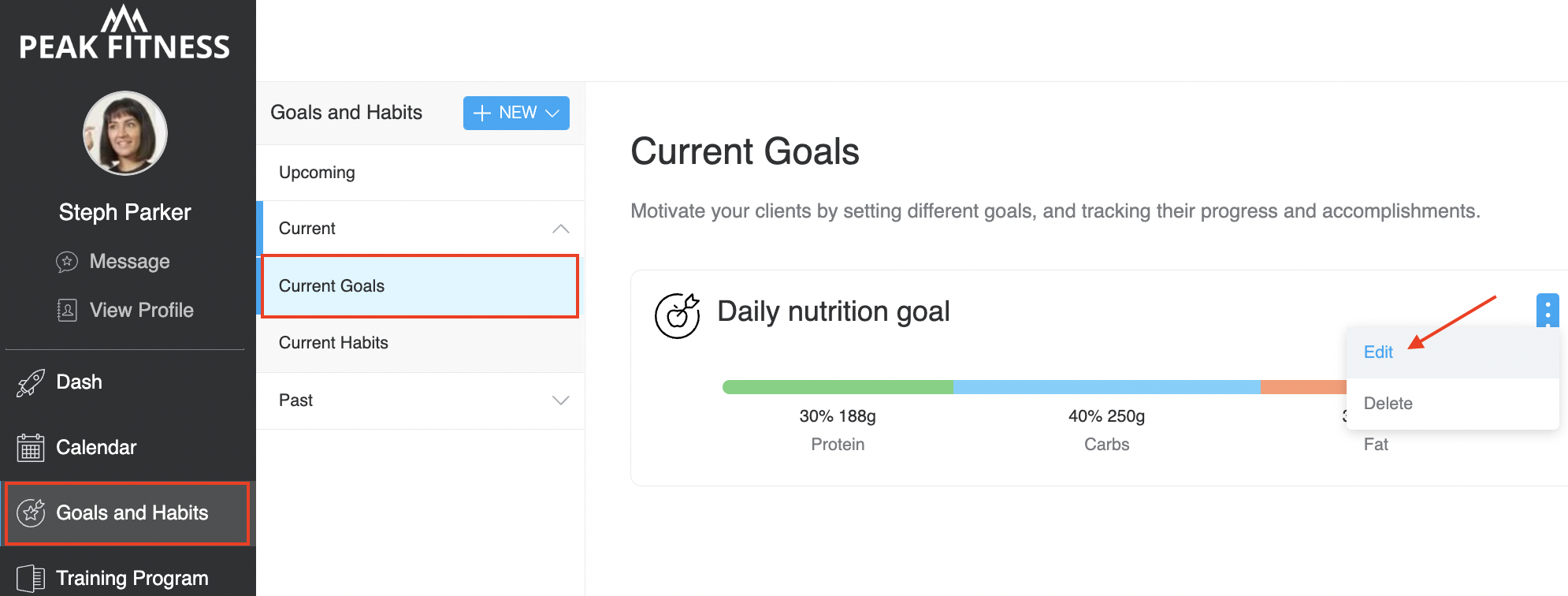
Editing a Nutrition Goal for a client WITH a Smart Meal Plan:
When a meal plan has been generated but you need to make edits to the Nutrition goal, the meal plan will need to be changed to reflect the new nutrition goal.
1. Follow the steps above to access the Nutrition Goal (Client profile > Goals and Habits > Current Goals)
2. Make the necessary edits and click SAVE & GENERATE MEAL PLAN.
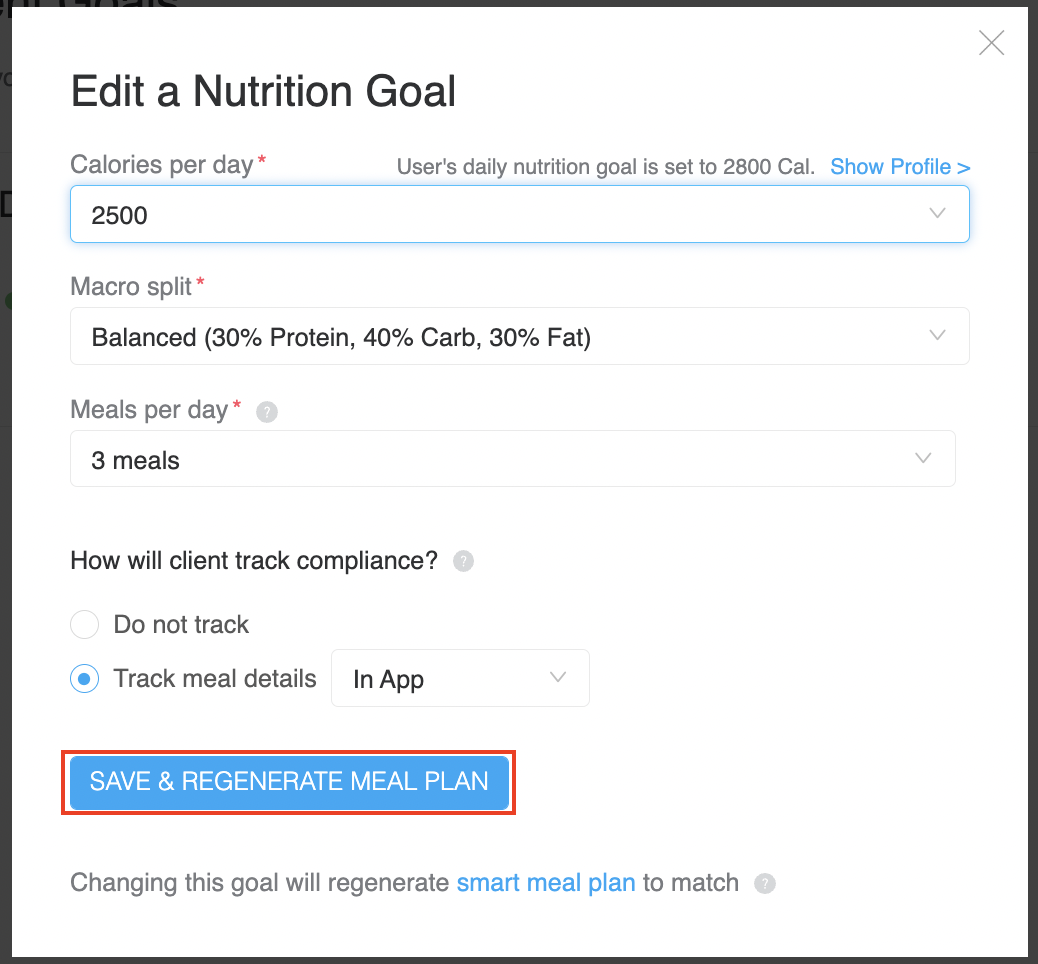
3. You will be asked to confirm after which a new, updated meal plan will be generated in the client's Meal Plan tab.
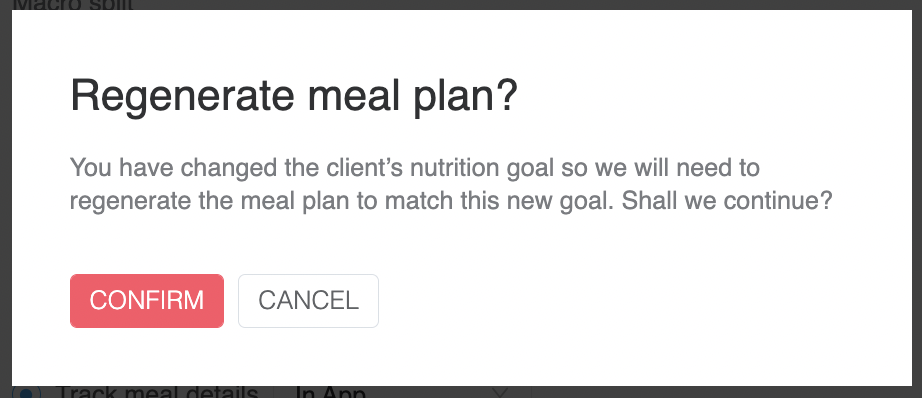
Related Articles
- How to Create a Nutrition Goal for a Client
- How to Measure Workout and Nutrition Compliance
- How does meal planning work with Evolution Nutrition and Trainerize? [Video]
- What syncs and what can I track from MyFitnessPal in Trainerize?
- How to Monitor Client Nutrition with Fitbit









