Creating Appointment Types in your Settings is the first step in using many of our features including video calling, selling session packs, scheduling appointments, and client self-booking.
If you'd like to edit an appointment type you've already created, have a look at what you can edit below. Here is an example of an appointment type that has already been created and has been reopened:
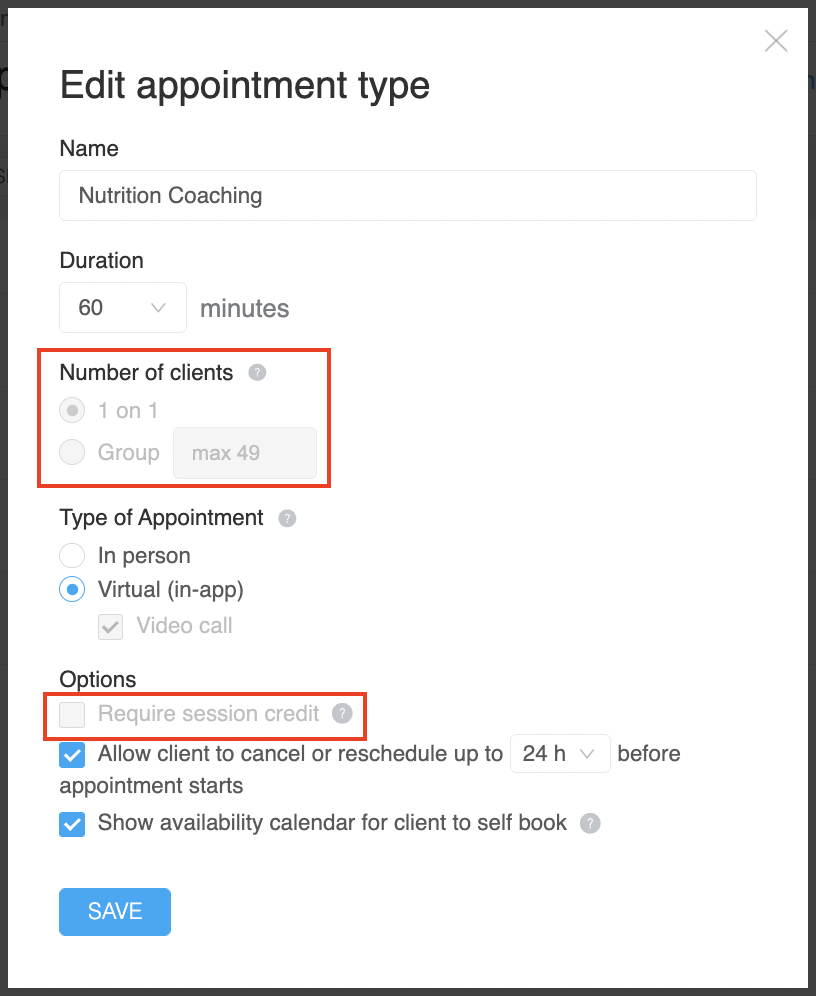
Notice that "Number of clients" and "Require session credit" are greyed out. These are the two options you CANNOT edit once an appointment type has been added.
To summarize, here is what you CAN edit:
- Name
- Duration
- Allow the client to cancel or reschedule
- Show availability calendar for the client to self-book
Here is what you CAN NOT edit:
- Number of clients (1 on 1 vs Group)
- Require session credit
- Reset the recurring schedule OR cause an already booked appointment to recur after booking.
Related Articles
- What types of workouts can I create?
- What are Video Call sessions
- How to schedule Appointments on Mobile?
- How to schedule Appointments on the Web?
- How to Create and Send Workouts to a Client









