*** Connecting to MINDBODY is available only for Studio and Enterprise plans. ***
With the new MINDBODY integration for Trainerize, you'll get access to powerful automation features designed to help you do more in less time and deliver amazing client/member onboarding experiences.
You can use automation to instantly deliver a digital program, assign clients/members to a trainer, add them to groups, and more. It's up to you what actions you'd like to automate for each of the contracts you sync between MINDBODY and Trainerize.
Once set up, whenever a client or member purchases that contract, they'll be instantly imported into Trainerize, and the automation will kick in!
Follow the steps below to learn how to set up automation:
First, go to Add-ons > Integrations > MINDBODY
Next, locate the contract you want to set up automation for from your list of Synced Contract Types, then click the + Add button next to the contract name.
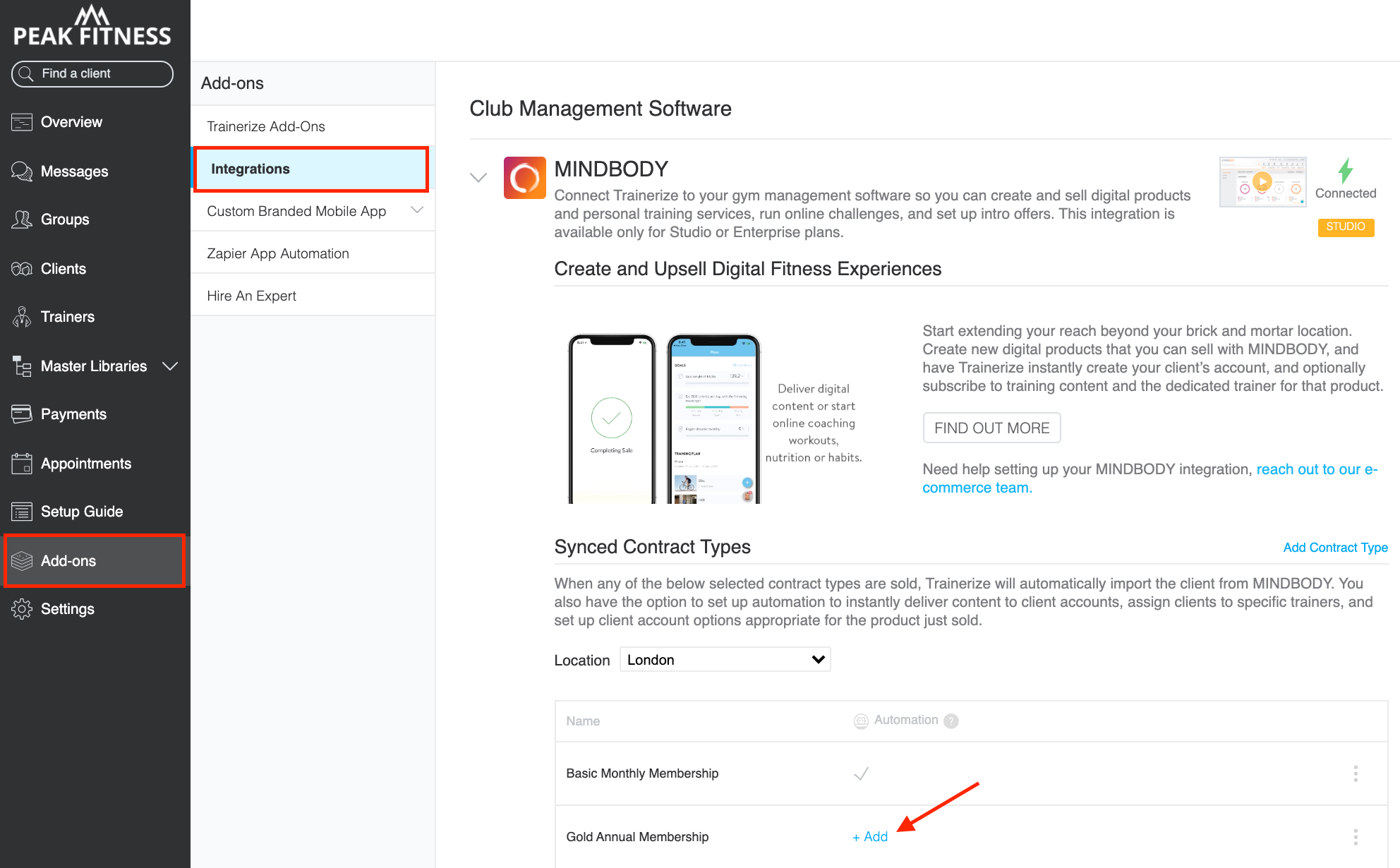
In the pop up dialogue, you'll see that you can automate actions to run at three times:
- When the product is first purchased
- When the product starts
- When the product ends
You can automate the following:
- Set sign-in access
- With sign-in
- No sign-in
- Set messaging option
- One-way messaging
- Two-way messaging
- Assign to a trainer
- Deliver content by
- Subscribing a client to a Program
- Copying Program to a client's account
- Attach a meal plan PDF
- Join a group (up to 3)
Review the different options available and select which actions you want to trigger at each of those times by clicking the checkbox and filling in any necessary details for each automated action.
First purchase and Product starts:
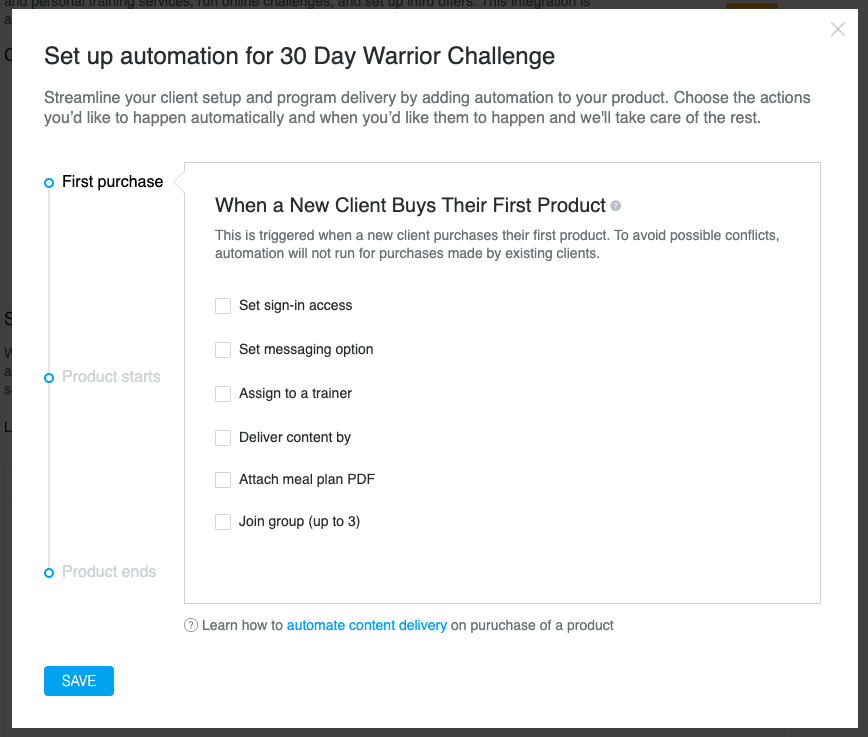
Product ends:
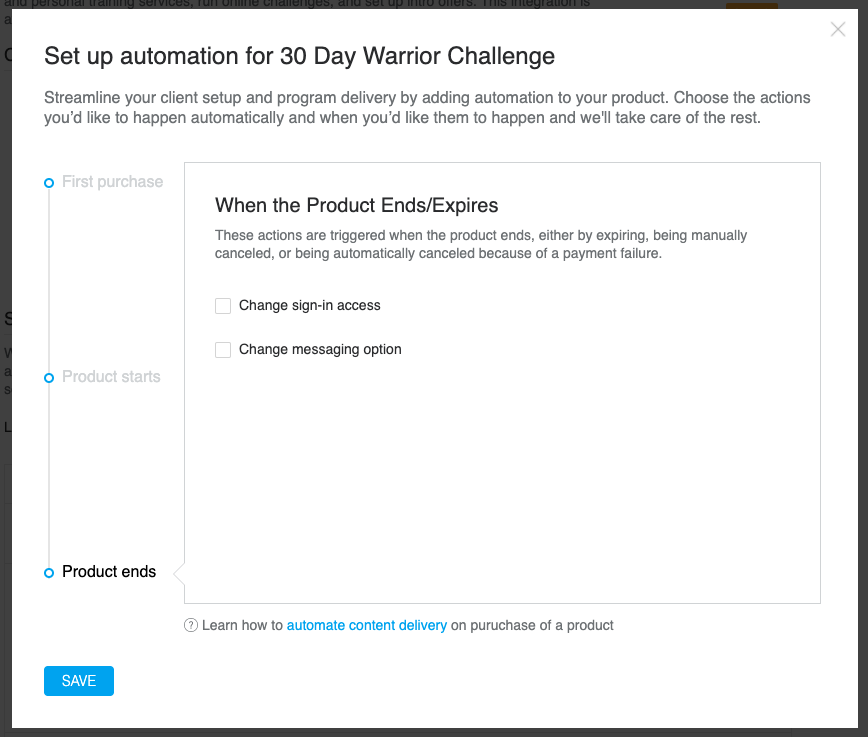
When you've finished selecting and setting up the actions you'd like to automate, hit the save button at the bottom of the pop-up. This will return you to the MINDBODY integration page.









