Meal Tracking in Trainerize is flexible. You can choose from Fitbit, MyFitnessPal or tracking through the Trainerize app directly though our full meal tracker.
Trainers can assign the meal tracker of choice to a client individually or by selecting multiple clients. This article will cover how to assign a meal tracker to multiple clients at once.
1: Click on the Clients tab on the web.
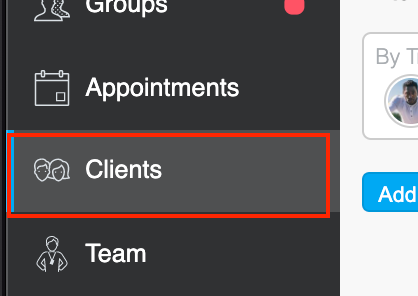
2. Select the clients you want to change or assign the meal tracker for.
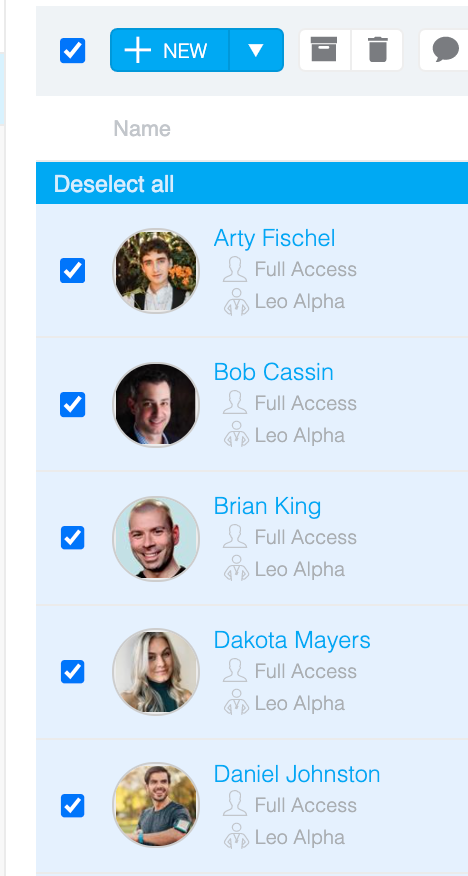
3. Click on the three-dot menu at the top of the screen and then select Change meal tracker and select your meal tracker of choice.
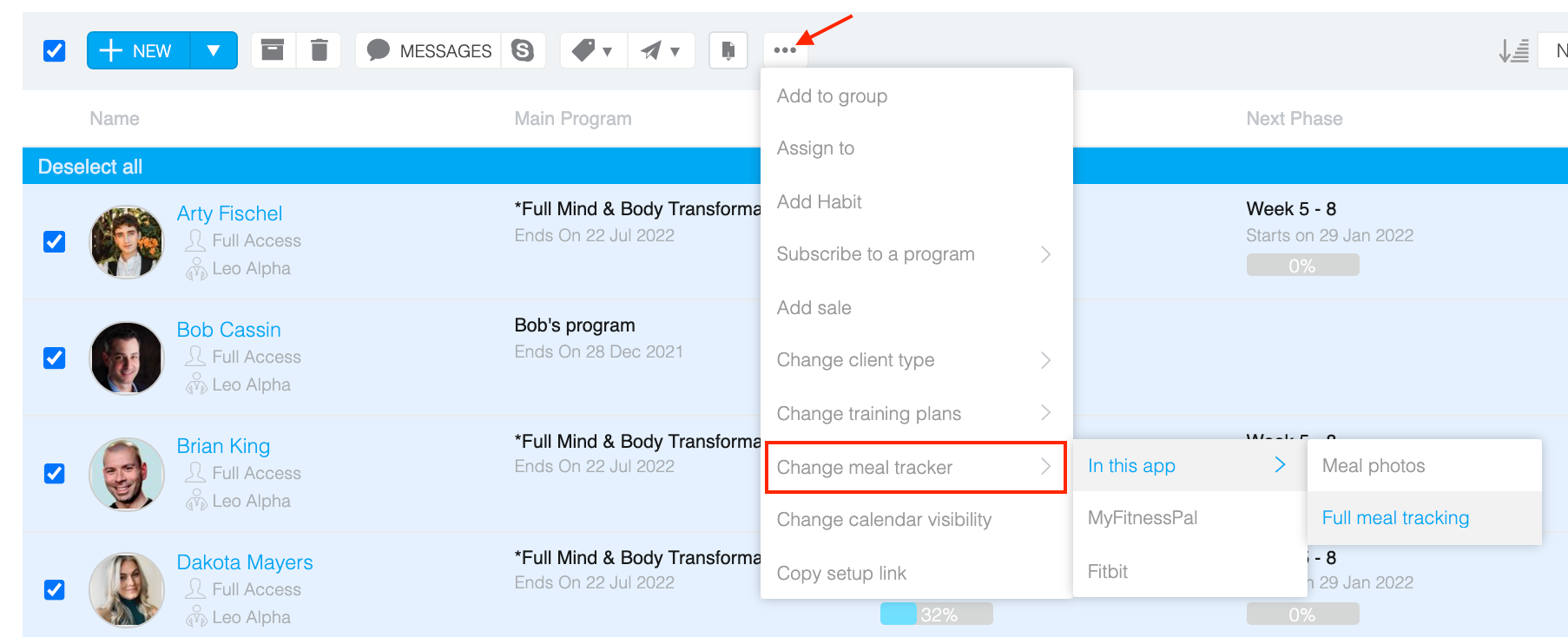
Related Articles









