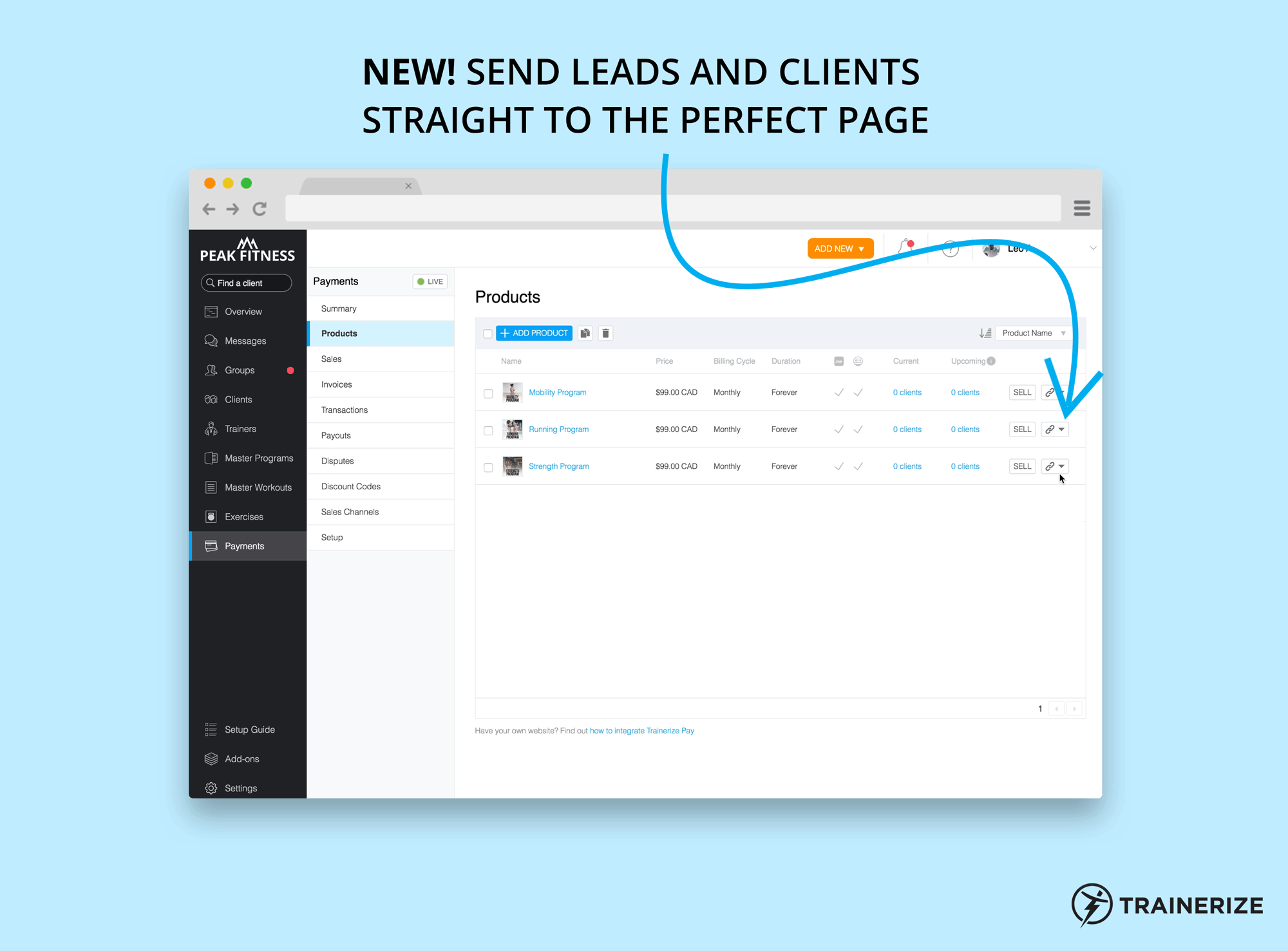
ABC Trainerize offers three types of links that can help you close self-serve sales online:
- Product Links: allow you to quickly share a product detail page on your social media (i.e. Instagram, Facebook) or within an email.
- Checkout Links take clients directly to the purchase/checkout screen for that product. This can also be used when integrating a 'Buy' button on your website or 'Swipe Up' story on Instagram
- Discount Links allows you to share a product or checkout link with a discount code automatically applied
Where to Find These Links
Navigate to the Payments > Products section of your ABC Trainerize web account. On the right side of your product listing, there is a link icon with these three options in the dropdown.
- Copy Product link
- Copy Checkout link
- Create Discount Link
What are Product Links?
Product links are hyperlinks that lead clients directly to the description page for a specific product on your Trainerize.me profile.
You can copy product links from the Products section in your ABC Trainerize web account.
When to use Product Links
These links are useful for promoting your products and allowing visitors to your website or social media platforms to become familiar with what you're offering and which services might be best for them.
These types of visitors are what are sometimes called "cold leads" because they're often quite early in their buying journey and have only just discovered you, your business, and your services. You probably haven't yet interacted with them personally, and they haven't reached out looking for additional information or indicated that they're ready to make a purchase.
This doesn't mean they're not valuable, though! It just means these leads will likely need some time and nurturing before they'll be ready to buy from you.
To make the most of these links, use them to place your products in areas of high visitor traffic or in places where potential clients might start their buyer's journey. For example:
- Use the links to embed your products on your website and educate visitors on the services you offer
- Share the links on your social media profile to educate visitors on the services you offer
- Use the links in paid advertising campaigns to catch the eye of potential clients (like in a Facebook Carousel ad)
- Send the links to existing clients to educate them on other services available
What are Checkout Links
Checkout links, on the other hand, are hyperlinks that lead clients directly to the purchase page for a specific product.
The full-page checkout page is fully-designed to boost conversion rates and encourage visitors to complete their purchase.
You can copy product-specific checkout links from the Products section in your ABC Trainerize web account.
When to use Checkout Links
Checkout links are ideal for sharing with current clients who are ready to purchase another product from you or for leads (prospective clients) who are further along in their buyer's journey.
These types of leads are sometimes referred to as "warm leads" because they are more likely to complete their purchase and have already completed their product/service research and are more familiar with you, your brand, and your business.
To make the most of your checkout links, use them with these warm leads in place of product links. For example:
- Share a specific product's checkout link in an email campaign to existing clients who you've already spoken with about this product and positioned it as their next step
- Text a checkout link directly to a lead or existing client who has reached out asking specifically how to buy a certain product from you
- Use the link with CTAs (calls to action) on your website that indicate the next step is to complete the purchase (e.g., "Buy now" or "Start Training")
Because the checkout link goes straight to a standalone page where a client is asked to enter their payment information, there are fewer distractions that could stop someone from completing their transaction. The fewer distractions or reasons for a client to click away, the higher your conversion rates.









