The Sales History grid can be filtered by the following product statuses:
- Pending: Payment for these products is in progress and are waiting on clients to add payment information.
- Upcoming: These products have start dates in the future. If it is a recurring product, payment will be collected on the start date.
- Active: These products are currently active in a client's account. Payment has already been processed.
- Canceled: These are recurring products that have been manually canceled and will not renew again. Payment has already been processed for the billing cycles prior to canceling.
- Expired: The end dates for these products have passed. Payment has already been processed.
- Failing Payment: These are active products with billing problems (e.g. expired credit cards, over bank limit, bank rejections). Attempts to collect payment are in progress.
- Failed Payment: All attempts to collect payment for these products have failed.
Recurring Product Life Cycle:
One-time Upfront Product Life Cycle: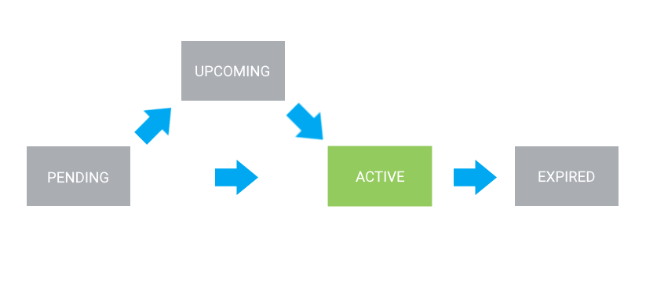
Automatic Payment Recovery
During the scheduled collection of a recurring product's next payment, if a client's payment information is declined, we will start a process to automatically recover the payment. The client's invoice will be marked as failing and we will send them this failing invoice with the error message (e.g. credit card is expired) via email. The client will also receive an in-app message letting them know that the first payment attempt failed.
After 3 days, another attempt will be made to collect payment. If that fails, a final attempt will be made 5 days later. If this fails too, the invoice and the product will be marked as failed. If Membership Control is turned on and the client does not have an upcoming product, they will be automatically deactivated.
To preview what the in-app messages and failed invoice will look like, see the Automatic Payment Recovery section in My Account > Auto Messages And Events.
For more information on what to do if a clients recurring invoice fails, visit:
Sales History vs. Invoices
When a product sale is processed, an invoice is created. For one-time upfront products, there will be one invoice. For recurring products, there will be an invoice created at the beginning of every billing period, so recurring products will have multiple invoices. These invoices are displayed as individual row items in the grid on the Invoices page.
Since products may have multiple invoices during their life cycle, the Sales History grid shows the overview for each product sold. Clicking on the product name will open a dialog showing all of the invoices processed so far along with other purchase details. The Sales History grid also shows the product's latest status in real-time, so you can easily monitor your transactions.









