*** Connecting to MINDBODY is available only for Studio and Enterprise plans. ***
Membership Control is an easy way to control who has access to your app without having to manually update the status for each of your clients.
Automatically deactivating clients through Membership Control is helpful to trainers who are managing a high number of clients or who offer products and services with high turnover (such as challenges and boot camps) because it quickly opens up spots in your account for new clients.
Membership controls can be found under Add-ons > Integrations > MINDBODY > MANAGE
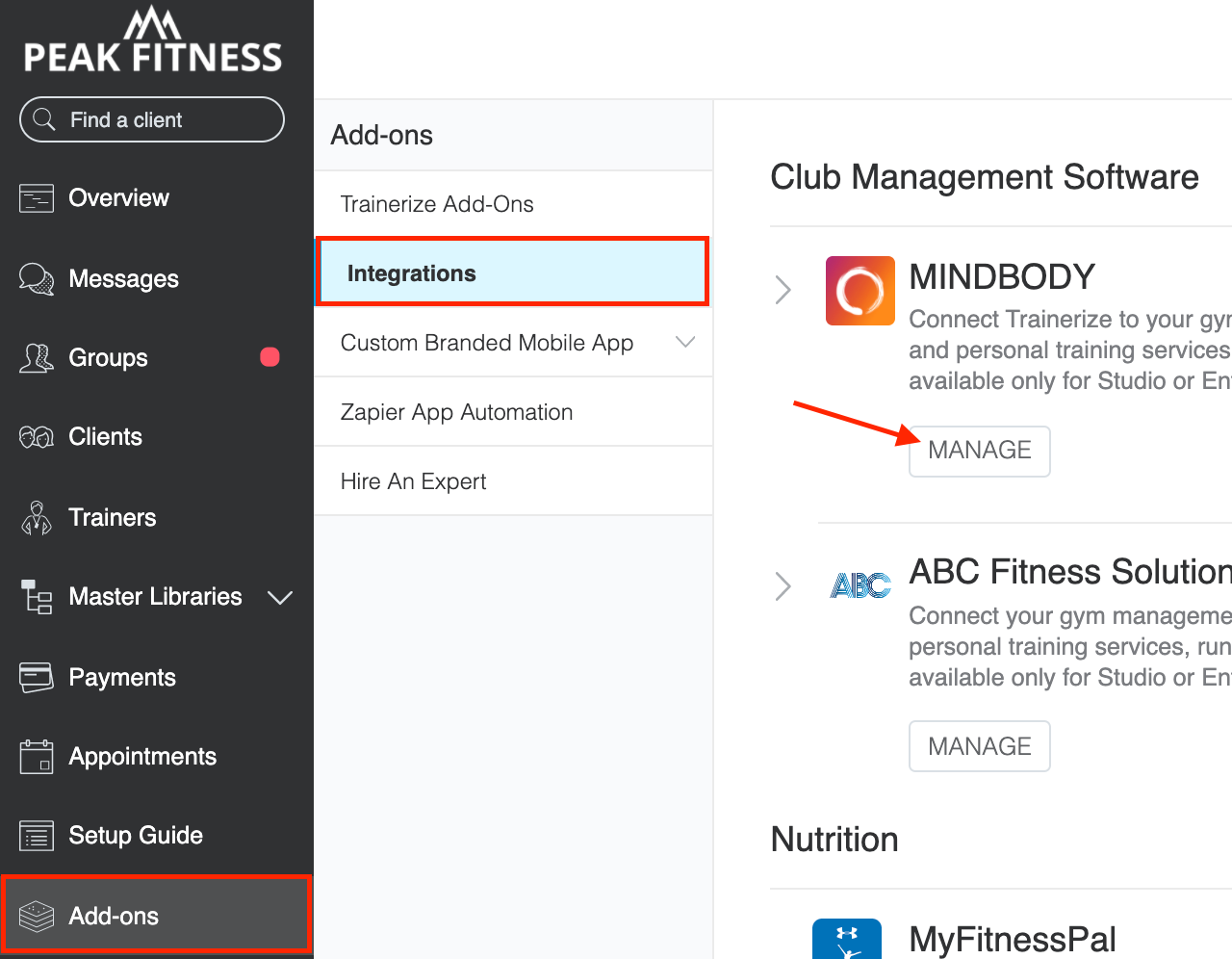
Scroll down to the Membership controls section.
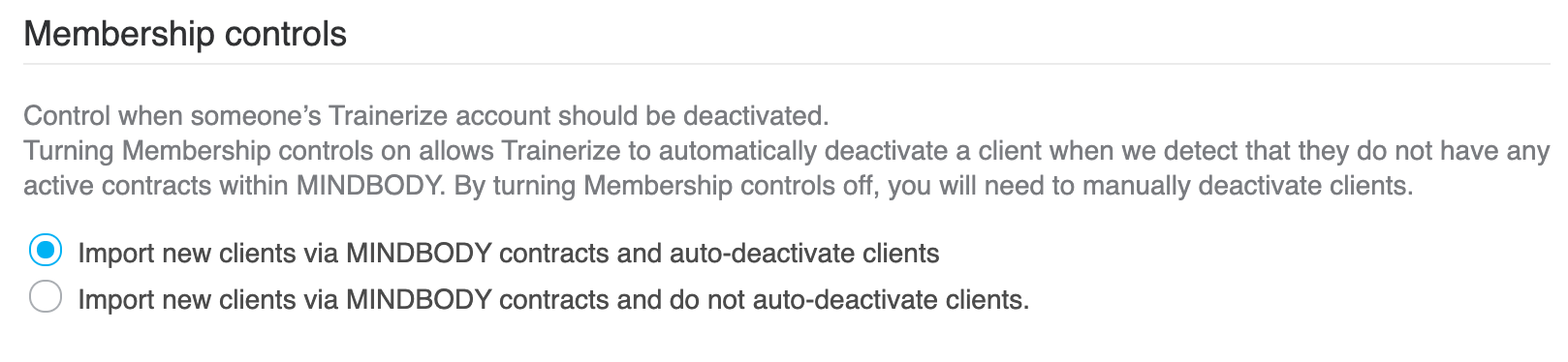
- If the automatic membership control is turned on (auto-deactivate clients is selected as shown above), clients will be deactivated when their contract expires.
- If the membership control is off (do not auto-deactivate), clients will not be deactivated and trainers will have to do it manually.









