Tracking a workout or cardio activity using the ABC Trainerize Apple Watch App gives clients more flexibility to complete their assigned workouts and stay on top of their fitness programs! In this article, we will cover how clients can use the ABC Trainerize Apple Watch app to complete their workouts and cardio activities.
Connecting to the ABC Trainerize Apple Watch App
Before a client can track a workout or cardio activity on the app, they will need to make sure they have the ABC Trainerize Apple Watch App downloaded on their Apple Watch. The Apple Watch app is bundled with the ABC Trainerize iOS mobile app and should automatically be installed on the watch if your client has downloaded and is using the ABC Trainerize mobile app on their device.
For more information on downloading and connecting to the ABC Trainerize app on Apple Watch, visit: How to Connect and Use ABC Trainerize Apple Watch App
How to Start a Workout or Cardio Activity
In the steps below, we'll go over how to start a workout or cardio activity directly from the ABC Trainerize Apple Watch app.
1. From the ABC Trainerize Apple Watch app, clients will click Workout or Cardio on the Let's Start! menu.
2. Next, choose from a list of trainer-assigned workouts or cardio activities such as running, cycling, yoga, etc.
- You can also track scheduled workouts from your trainer quickly on your Things to Do Today screen. Simply tap on the scheduled workout to get started!
3. After selecting a workout, a preview of the exercises will appear. Clients can easily tap on a workout from their wrist to preview all of the exercises before getting started. Plus, they can go into each exercise to view the instructions and any personal bests. To begin the workout, click Start as shown below:
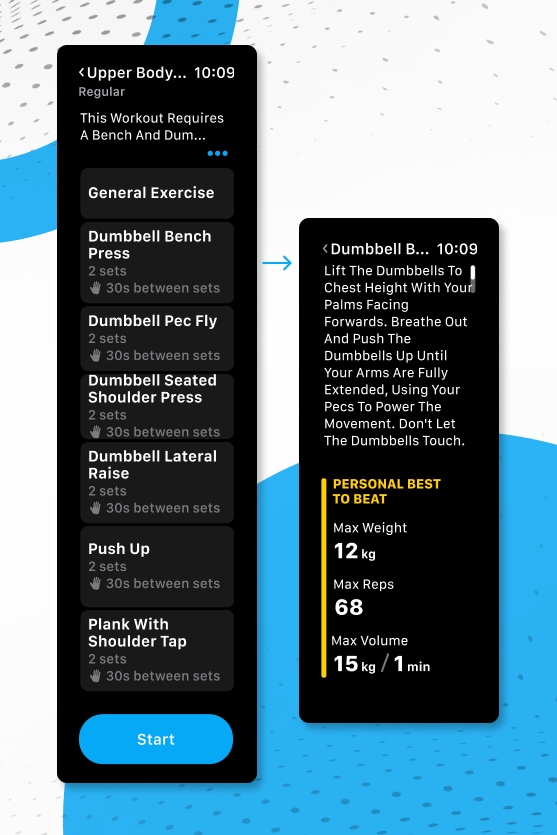
4. After selecting a cardio, choose a performance target for the activity:
- Performance-based activities (e.g., running) allow targets for time or distance.
- Non-performance activities (e.g., yoga) allow time-based targets only.
For a full list of available cardio activities and how to track them on the watch app, visit:
What Data Appears While Tracking a Workout on the Watch App?
As clients complete a workout on the ABC Trainerize Apple Watch app, there is an accompanying tracker to both guide and record progress. Depending on the exercise, the watch will count down the time (for timed targets), allow the client to enter reps/weights (for text targets), and have a stopwatch for cardio exercises in a workout.
Plus, at any time during the workout, clients can navigate to their workout progress screen to see their entire workout duration, time/distance targets, calories burned, as well as heart rate data. Once finished with the workout or if needing a quick water break, clients can easily end or pause their workouts.
What Data Appears While Tracking a Cardio Activity on the Watch App?
As clients complete a cardio activity on the ABC Trainerize Apple Watch app, there is an accompanying tracker to both guide and record progress. When tracking a non-performance activity (i.e. yoga), the following stats are tracked:
- time
- heart rate
- total calories
- active calories
When tracking a performance-based activity (e.g., running, walking, cycling), the following stats are tracked:
- time
- distance
- max speed
- average speed
- max heart rate
- average heart rate
- total calories
- active calories
Shortcuts to Recent Activities
Quickly access the three most recently tracked activities at the very top of the cardio activities list! These activity shortcuts will have the target settings saved based on the last completed, so there is no option to set up a target for these activity shortcuts. This saved time for frequently performed workouts!









