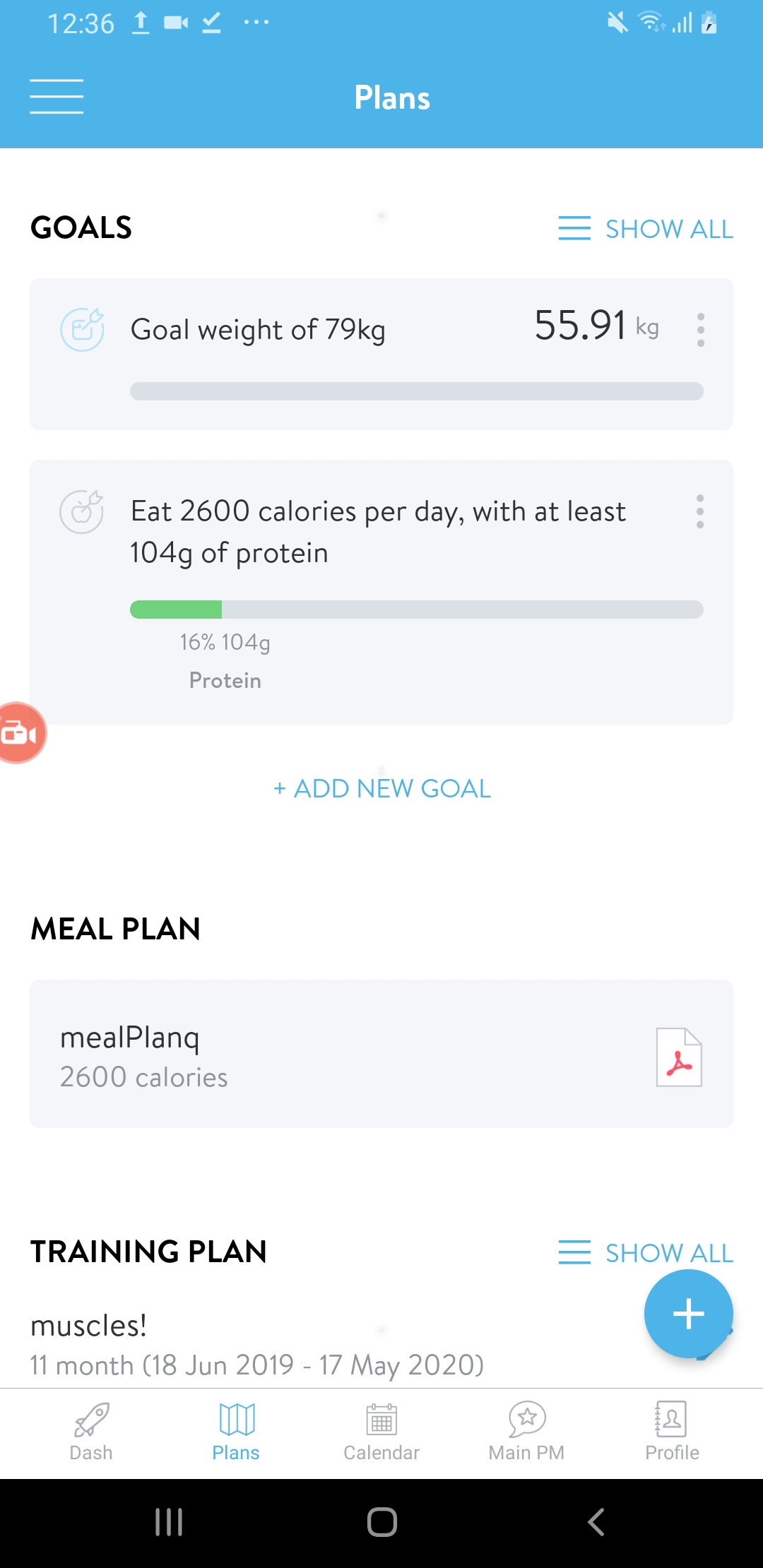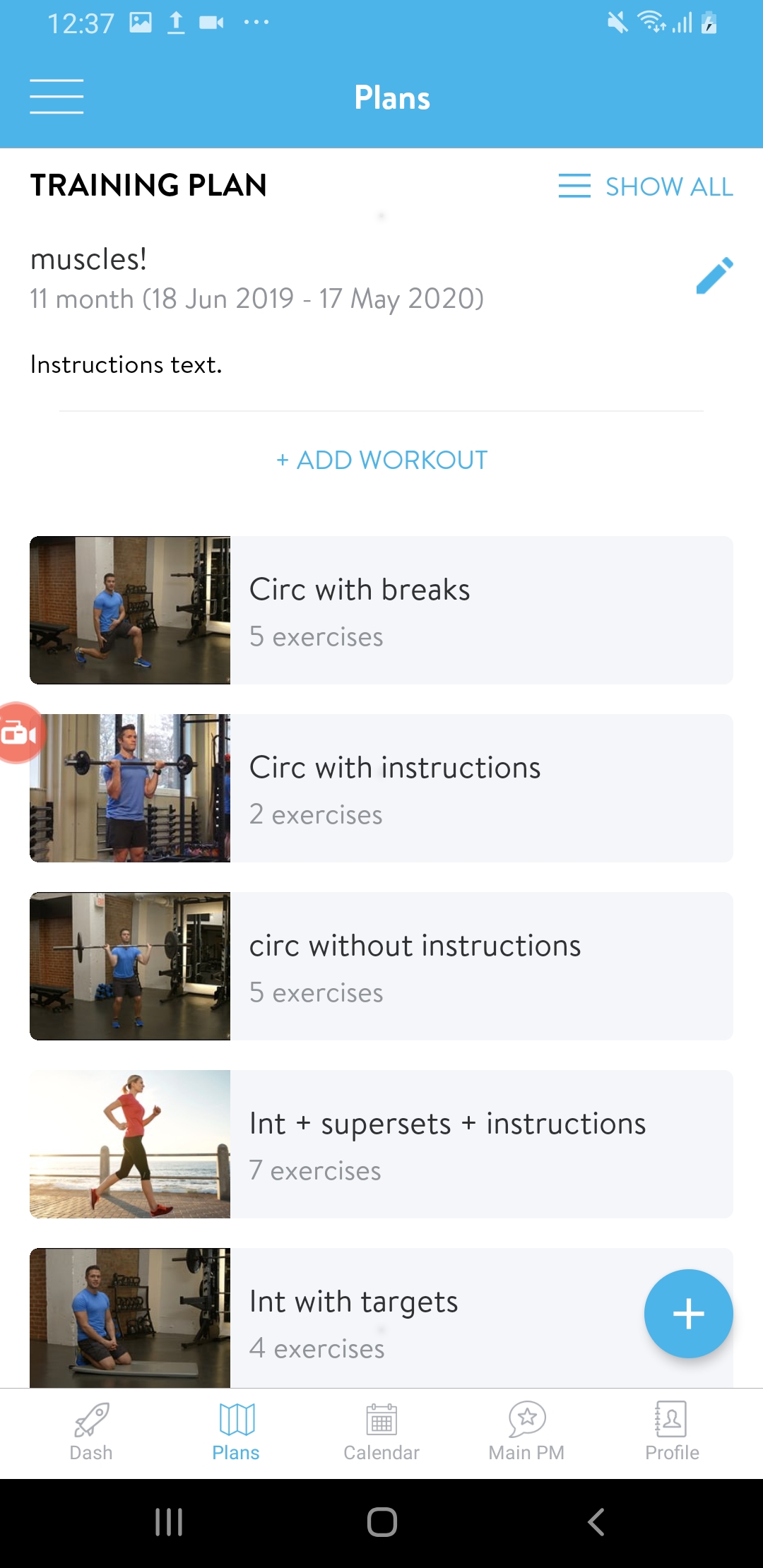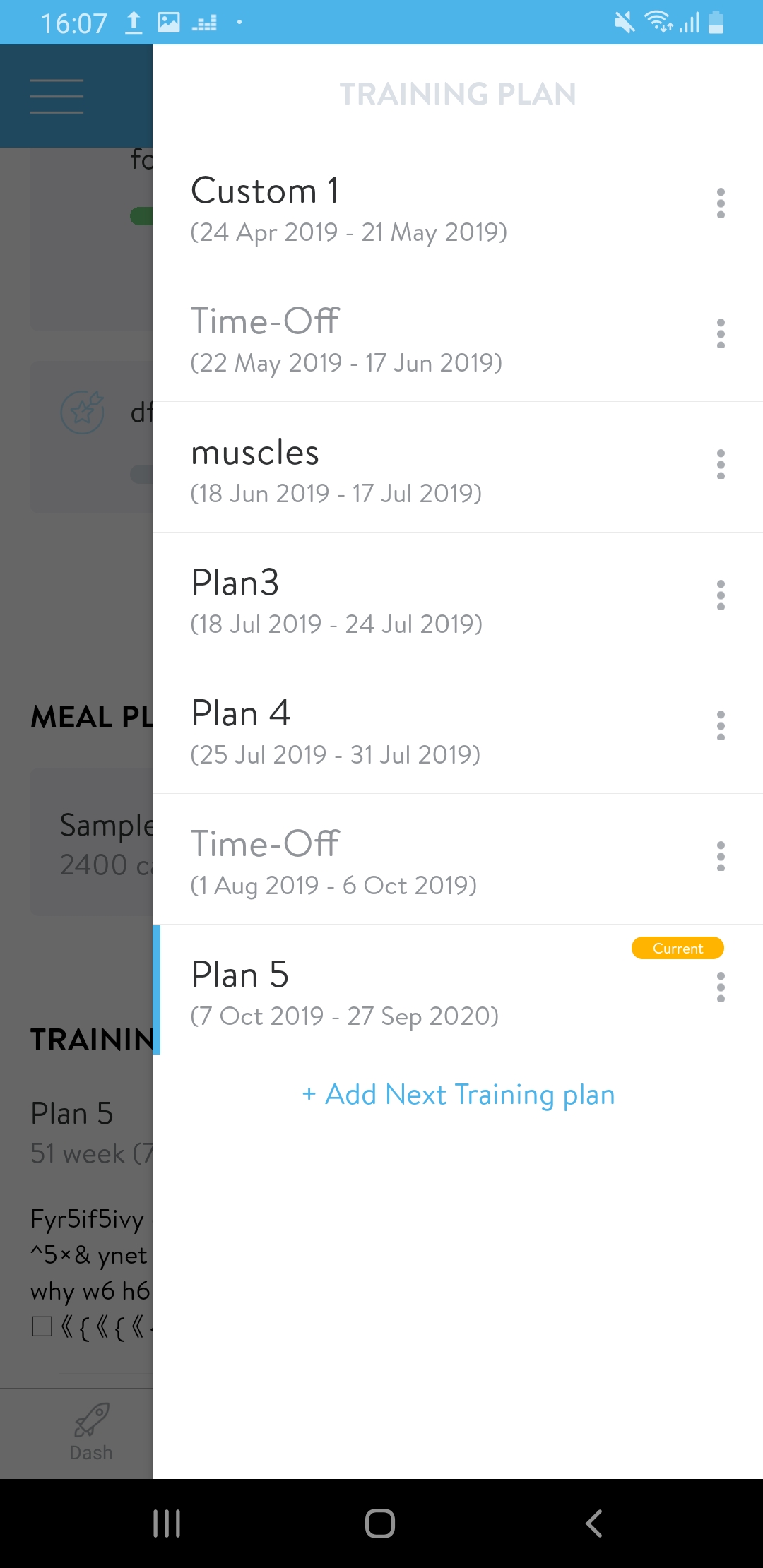First, you need to open a client's profile by tapping on the client's name on your Clients screen. Next, select the Open button at the top right corner of the screen. This will open the client's Dash. Now tap on the Phases button in the bottom navigation bar.
On Phases screen, clients can see all the goals and phases assigned to them. They can update goal progress using the "..." button inside a Goal tile. They can view their past goals by tapping on show all button. They can also view details of workouts belonging to the current training phase.
Besides doing everything that a client can, Trainers can also create/edit/delete goals and training phases here. They can add new goals by tapping on +add new goal button at the end of the Goals section. They can edit or delete goals by tapping on the "..." button inside a Goal tile and selecting the Edit or Delete option.
They can edit a current training phase by tapping on the pencil button in the training phase section or create a new one by tapping on the show all button and then on +add next training phase from the menu. Current and non-current training phase can be edited, deleted or duplicated from the same menu by tapping on the "..." button inside their tiles.